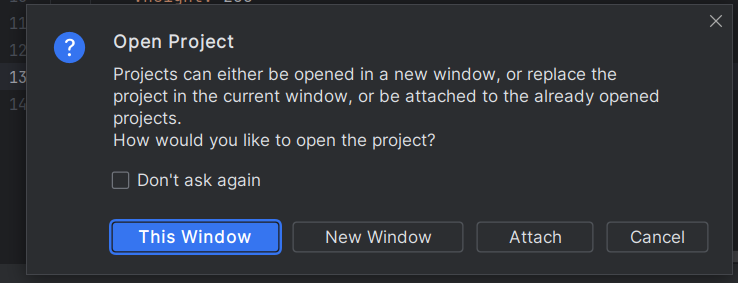COMMAND FOR HOW TO START A VUE.JS PROJECT¶
FOLLOW THE FOLLOWING STEPS TO CREATE NEW PROJECT:
First click on the top most icon on the left side of screen —> then file —> then new—> then project. To create a new project.
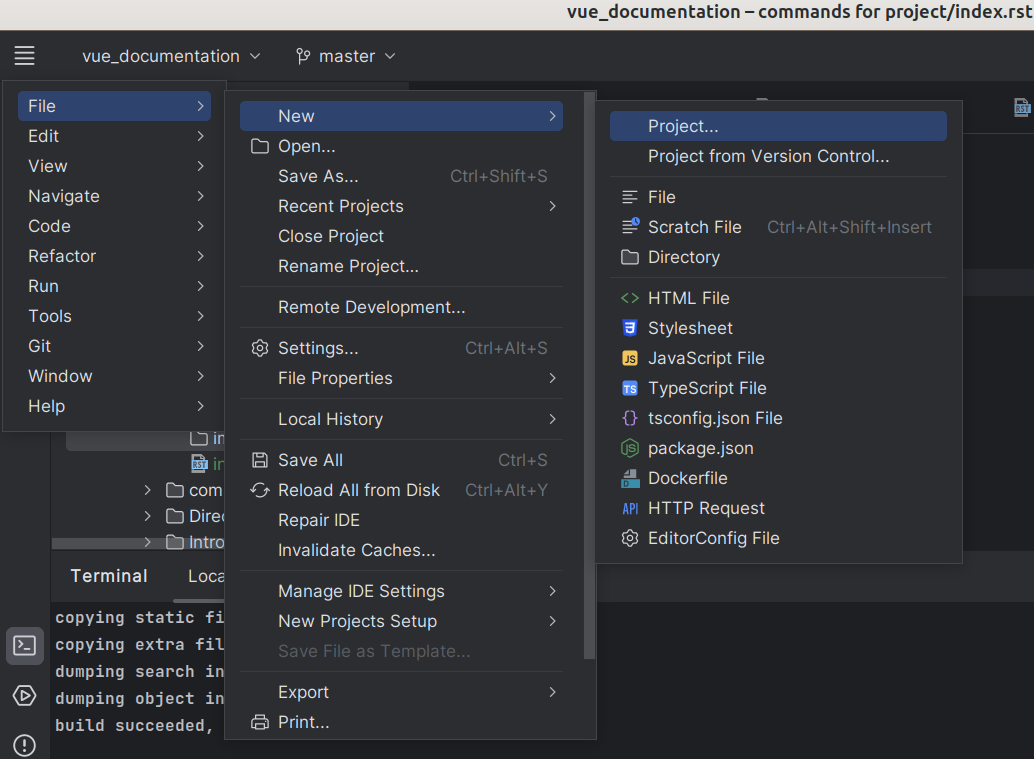
Then select vue.js from options on left side —> then type the project name instead of untiled —> then click on create.
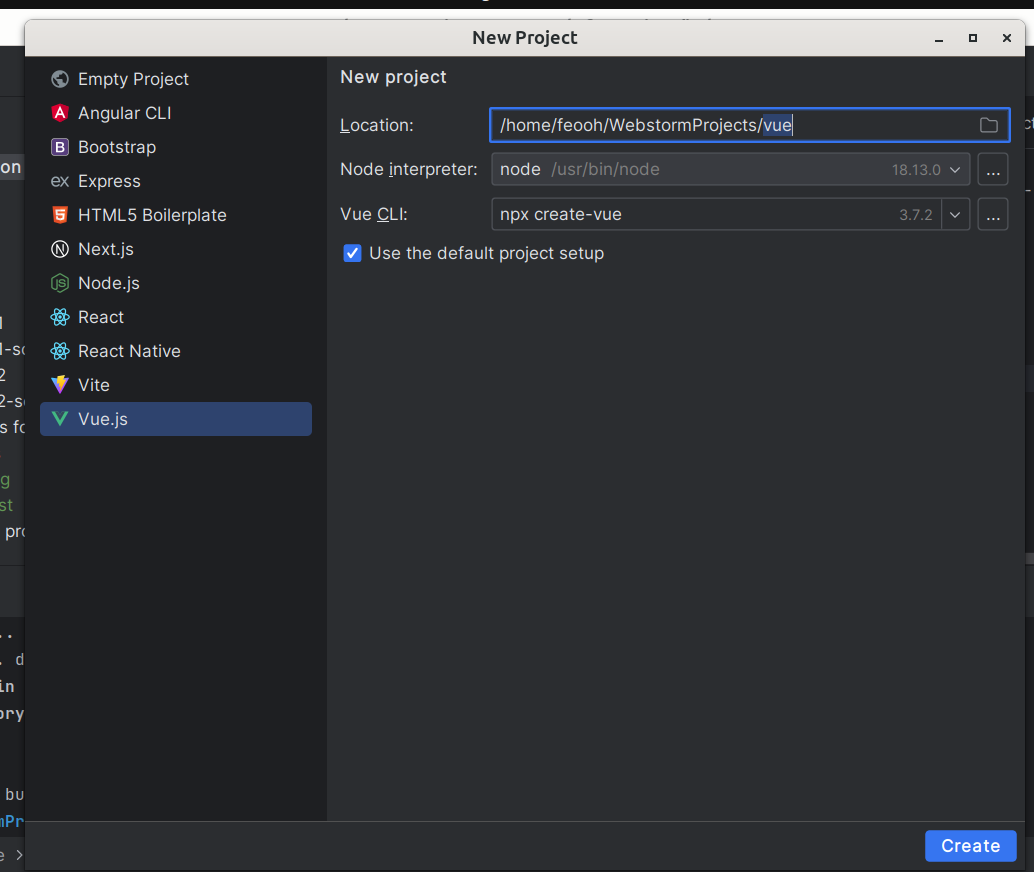
Now select new window to open project in new window.